Facebook Pixel is a powerful tool that allows you to boost your paid social campaigns. It provides valuable insights into your audience's behavior, allowing you to optimize your ads, reach the right people, and maximize your return on investment.
In this article, we'll dive into the world of the Facebook Pixel, exploring its features, benefits, and how to set it up to power your social payment campaigns.
What is the Facebook Pixel?
Imagine an invisible tracker that tracks your prospects' every step on your website after interacting with your Facebook and Instagram ads. That's exactly what Facebook Pixel does! This small snippet of code, installed on your website, collects valuable data about users' actions, from viewing a product page to completing a purchase.

What is Facebook Pixel for?
With the data collected by Pixel, your optimization possibilities become endless:
- Building Custom Audiences: Based on user actions on your website, create targeted audiences with laser precision. Imagine reaching shopping cart abandoners with personalized ads that encourage them to checkout.
- Optimizing Ad Delivery: Facebook Pixel ensures your ads are shown to the people most likely to take the desired action. Do you want to increase subscriptions to your newsletter? Pixel targets its ads to users who show interest in informational content.
- Measuring Your Campaign Results: Pixel provides detailed data on the performance of your campaigns, allowing you to track essential metrics like cost per conversion, conversion value, and click-through rate. With this information, you can make strategic decisions and optimize your investment.
- Creating Retargeting Campaigns: Keep your brand in the minds of consumers who have already interacted with your website or ads. Through retargeting, you can feature products related to their previous searches or offer exclusive discounts to encourage them to come back.
How to Install Facebook Pixel?
Installing Facebook Pixel is easier than you might think:
- Access Events Manager: In Facebook Ads Manager, find the “Events Manager” menu.
- Create a Pixel: Follow the instructions to create your Pixel by entering your website URL.
- Install Pixel Code: Copy the generated code and paste it the "head" tag on all pages of your website.
- Check Installation: Use the “Facebook Pixel Helper” extension for Chrome and confirm that your Pixel is working properly.
Tips for Optimizing Your Campaigns with the Facebook Pixel
- Standard and Custom Events: Leverage standard Pixel events like “View Content,” “Add to Cart,” and “Make Purchase” to track the most important actions on your site. Additionally, create custom events to monitor specific actions, such as resource downloads or form interactions.
- Advanced Matching: Share data from your CRM with Facebook to create even more effective custom audiences and increase the reach of your campaigns.
- Lookalike Audiences: Reach new potential customers with lookalike audiences, made up of users with similar characteristics to your current customers.
- Offline Conversion Tracking: If your business includes offline sales, integrate offline conversion tracking to get a complete view of the impact of your campaigns.
- Constant Monitoring: Track the key metrics of your campaigns, such as cost per click (CPC) and conversion rate, to optimize your performance and achieve your goals.
Facebook Pixel is an indispensable ally for any digital marketing strategy. By using it smartly, you can uncover your audience's behavior, create highly effective campaigns, and drive your business growth.
Start exploring the power of Facebook Pixel today and take your social payment campaigns to the next level!



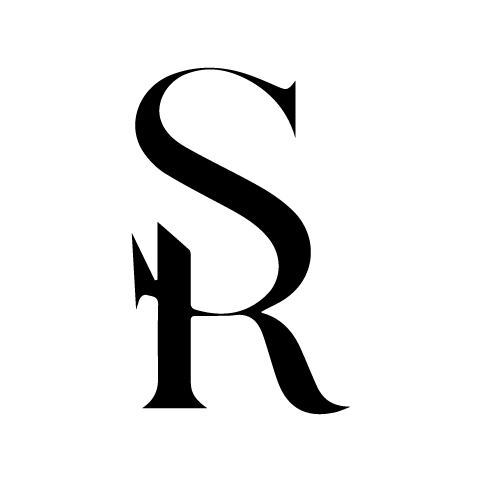



No Comment! Be the first one.